Dictate Messages to Your Agents
- Voice Input: Click the microphone button in the chat input to dictate messages using your browser’s built-in speech recognition
- Hands-Free Convenience: Speak naturally and your words are transcribed directly into the message box — edit before sending if needed
- Works in Chrome: Available on browsers that support the Web Speech API (Chrome, Edge). The button is automatically hidden on unsupported browsers.
Start Conversations with Any Agent via Email
You can now email your AI agents directly and receive responses in your inbox. Conversations started via email appear in the dashboard like any other conversation.How it works:- Every agent has an email address:
agent-{id}@updates.asteragents.com - Send an email to start a new conversation
- The agent processes your message (including attachments) and replies via email
- Reply to continue the conversation — threading works automatically
- Custom Email Aliases: Set a friendly email slug (e.g.,
[email protected]) in agent settings - Attachment Support: Send files as email attachments — they’re uploaded and included in the agent’s context
- CC Preservation: CC recipients are maintained throughout the email thread
- Proper Email Threading: Replies stay grouped in your email client
- Secure by Default: Only organization members can email agents — sender email is verified against your team
Automatically Run Agents When Files Are Uploaded
Knowledge bases can now trigger an AI agent conversation whenever a file finishes processing.How it works:- Edit your knowledge base and enable “Trigger Agent on File Upload”
- Select which agent should be triggered
- Write instructions telling the agent what to do with the document
- When any file completes processing, a new conversation is automatically started
- Automated Document Analysis: Summarize every document uploaded to your KB
- Data Extraction Workflows: Extract and report key information from invoices, contracts, or reports
- Content Classification: Have an agent categorize and tag incoming documents
- Alert Generation: Notify relevant parties when specific types of documents are uploaded
- Document content is automatically included in the agent’s context
- Structured extraction data (if configured) is also provided
- View the triggered conversation directly from the file’s menu
- Works with all upload methods: drag-and-drop, bulk upload, and email-to-KB
Send Attachments Directly to Your Knowledge Bases via Email
- Unique Email Addresses: Each knowledge base gets its own email address (e.g.,
[email protected]) - Just Forward or Send: Email documents as attachments and they’re automatically added to the knowledge base
- Full Processing: Files go through the same extraction, chunking, and embedding pipeline as manual uploads
- Secure by Default: Only organization members can add documents - sender email is verified against your team
- Find your KB’s email address in the upload area of any knowledge base
- Send an email with attachments to that address
- Documents are automatically processed and added to your knowledge base
Let External Systems Sync Content to Your Knowledge Bases
- Integration Sources: Knowledge bases can now be marked as managed by an external integration (e.g., Salesforce, SharePoint)
- Automatic Sync: Integrations push content directly via API while the UI prevents manual uploads to avoid conflicts
- Clear Indicators: Managed KBs display a banner showing which integration controls them, plus a badge on KB cards
- Retry Still Works: Users can still retry failed file processing - only upload and delete are disabled
Upload Presentations to Knowledge Bases and Conversations
- PPTX Support: Upload PowerPoint files (.pptx) to both knowledge bases and chat conversations
- Full Content Extraction: Agents automatically extract and understand slide text, speaker notes, and structure
- Drag & Drop: Works with the existing drag-and-drop interface in both KB uploads and chat
Find Anyone with AI-Powered People Search
- New People Search Tool: Your agents can now search for people by name, role, company, or any topic using Exa’s specialized people search
- Rich Profile Results: Returns detailed information including profile URLs, titles, and relevant text snippets
- Research Made Easy: Perfect for sales prospecting, recruiting, competitive research, or finding experts in any field
Upload Outlook Emails to Your Knowledge Bases
- MSG File Support: Your knowledge bases now accept Outlook email files (.msg) - perfect for ingesting client correspondence, support tickets, and email threads
- Full Email Extraction: Automatically extracts sender, recipients, subject, body content, and attachment metadata from email files
- Seamless Search: Email content becomes fully searchable alongside your other knowledge base documents
OpenAI’s Flagship Model Now Available
Added support for GPT-5.2, OpenAI’s flagship model for coding and agentic tasks.Specs:- 400K context window
- 128K max output tokens
- Reasoning token support
gpt-5.2 from the model dropdown in your agent configuration to start using it.Interactive Charts for Agent Performance Insights
The Dashboard now includes a new Analytics tab with interactive visualizations to help you understand your agent usage patterns at a glance.Available Charts:- Token Usage: Stacked area chart showing input/output tokens over time with day or week grouping
- Activity Trends: Dual-axis line chart tracking conversations and messages over time
- Top Users: See which team members are using agents the most
- Agent Performance: Compare usage across your different agents
- Tool Usage: Breakdown of which tools are being called most frequently
- Feedback Summary: Donut chart showing helpful vs not helpful feedback with overall score
- Go to Dashboard
- Click Analytics in the top-right toggle (next to Conversations)
- Use filters and date range to drill into specific data
Visualize Agent Relationships with Interactive Graph View
The Agents tab in Control Hub now includes a new Graph view that visualizes how your agents connect to each other and their knowledge bases.Key Features:- Interactive Graph: See your agents and knowledge bases as nodes, with connections showing relationships
- Relationship Types: Solid arrows show agent-to-agent calls, dashed lines show knowledge base access
- Click to Explore: Click any node to see details in the info panel, double-click to navigate to the configuration page
- Zoom & Pan: Full control to explore complex agent networks with zoom controls and drag-to-pan
- Legend: Built-in legend explains what each node type and connection style means
- Go to Control Hub → Agents
- Click the Graph tab in the top-right toggle
- Explore your agent ecosystem visually
Use Built-in AI Capabilities Directly from Your Models
Your agents can now use powerful built-in tools from Anthropic, Google, and OpenAI—no external sandbox required.What’s Available:- Anthropic: Code Execution, Computer Use, and Skills (Data Analysis, Stock Market, Think Tank, and more)
- Google: Code Execution for Gemini models
- OpenAI: Code Interpreter, Image Generation (DALL-E), and Web Search
- Go to Control Hub → Agents → select your agent
- Provider tools appear automatically based on your selected model
- Toggle on the tools you want
See How Your Agents Think
- Reasoning Tokens Visible: When using models with extended thinking (like Claude with thinking enabled), you can now see the AI’s reasoning process in real-time
- Live Thinking Indicator: Watch the sparkle icon pulse while your agent thinks, with a “Thinking…” label that updates to show how long reasoning took
- Collapsible Display: Reasoning automatically collapses when complete to keep your chat clean - click to expand and review the thought process anytime
- Smart Defaults: Reasoning stays open while streaming so you can follow along, then collapses to focus on the final response
Duplicate Configurations Instantly
Clone Agents:- Clone Any Agent: New “Clone” action in the agent card menu creates a copy with all settings - name, model, tools, instructions, knowledge bases, and more
- Quick Iteration: Perfect for creating variations of existing agents without starting from scratch
- Starts in Development: Cloned agents default to development stage so you can test before releasing
- Clone Any Knowledge Base: New “Clone” action copies embedding model, extraction model, and extraction schema settings
- Starts Empty: Cloned KBs are created without files so you can add fresh content
Anthropic’s Most Capable Model Now Available
- Claude Opus 4.5: Added support for Anthropic’s flagship model, combining maximum capability with practical performance
- Best For: Complex specialized tasks, professional software engineering, and advanced agent workflows
- Enhanced Capabilities: Significant improvements in vision, coding, and agentic tasks
- Easy Access: Available now through Control Hub model settings
Organize Agents with Tags & Enhanced Agent Selection
Agent Tags:- Categorize Your Agents: Add tags like “Sales”, “Support”, or “Analytics” to organize your agent library
- Filter by Tag in Chat: New sidebar in agent selector lets users browse agents by category
- Instant Tag Creation: Create new tags on-the-fly when editing agents - no setup required
- Smart Discovery: Tag counts show how many agents are in each category
- New Agent Selector Design: Clearer “Switch Agent” button with chevron makes it obvious how to change agents
- Better Visual Hierarchy: Agent selection flow is more intuitive for first-time users
- Responsive Layout: Agent selector modal now properly displays on all screen sizes
Give Your Team Agent Management Access Without Full Admin
New Agent Manager role lets team members create and manage agents without needing full admin privileges.What You Can Do:- AI engineers can build agents without accessing user management or billing
- Product managers can configure agent behavior without organization-wide admin access
- Admins keep control over sensitive settings like analytics and user invitations
Agents Can Now Cite Their Sources
- Clickable Citations: When agents reference knowledge base files, they now include clickable citation chips showing the document name and page numbers
- Instant Document Viewing: Click any citation to open the full document, automatically jumping to the cited page
- Verifiable Sources: See exactly which documents and pages your agent used to answer your questions
Find Past Conversations Instantly
- Search Button in Sidebar: New search button appears at the top of your conversations list in the sidebar - just click to start searching
- Search Your Chat History: Quickly find any past conversation by searching through what you and your agents discussed
- Fast and Accurate: Get instant results as you type - no more scrolling through endless chat history
- Search Within Messages: Finds conversations based on the actual content of your messages and agent responses, not just titles
Fixed
RangeError: Invalid time value errors in dashboard endpoints when invalid or missing date parameters were provided.New RESTful API Endpoints for User Management
We’ve modernized our user and invitation management APIs with a comprehensive refactor that improves clarity, follows REST conventions, and provides better separation of concerns.New Endpoints
User Management:- GET /admin/users - List active organization users with pagination and filtering
- DELETE /admin/users - Remove multiple users in a single request
- GET /admin/invitations - List invitations with status filtering (pending, accepted, revoked)
- POST /admin/invitations - Send bulk invitations with smart handling for existing users
- DELETE /admin/invitations - Revoke pending invitations
What’s Better
- Separation of Concerns: Users and invitations are now managed through separate, focused endpoints instead of one combined endpoint
- Proper REST Conventions: Uses appropriate HTTP methods (GET, POST, DELETE) instead of POST for everything
- Better Pagination: All list endpoints support
limitandoffsetparameters for efficient data retrieval - Status Filtering: Filter invitations by status (pending, accepted, revoked, expired) to find exactly what you need
- Consistent Response Format: All endpoints use camelCase and return standardized error responses
Migration Guide
No immediate action required! All old endpoints remain fully functional during the transition period.
POST /admin/bulkInvite→POST /admin/invitationsPOST /admin/bulkRemove→DELETE /admin/users(for members) orDELETE /admin/invitations(for pending invitations)GET /admin/getUsersInOrg→ Make two requests:GET /admin/users+GET /admin/invitationsand merge results
user_id→userIdinvitation_id→invitationIdmembership_id→membershipIdexpires_at→ removed (usestatusfield instead)
Backward Compatibility
- ✅ All legacy endpoints continue to work identically
- ✅ No breaking changes to existing integrations
Enhanced Multi-Organization Support
- Organization-Scoped Metadata: User metadata is now isolated per organization membership
- Architecture Update: Metadata moved from global
user.publicMetadatato organization-scopeduserOrganization.metadata - Multi-Org Improvement: Users who belong to multiple organizations now maintain separate metadata for each organization
- Backward Compatible: All existing API responses maintain the same structure - no breaking changes
- New Endpoint: Added Update User Metadata API documentation
Latest Anthropic Model Now Available
- Claude Sonnet 4.5: Added support for Anthropic’s newest model with improvements in coding, agentic workflows, and reasoning capabilities
- Learn More: Read the official announcement from Anthropic
- Easy Access: Available immediately for all agents through Control Hub model settings
Share Direct Links to Agents and Pre-filled Questions
- Agent Deep Linking: Share direct links to specific agents using
?agent=<id_or_name>URL parameter - supports both agent ID and name matching - Question Pre-filling: Pre-fill the chat input with
?q=<question>parameter for streamlined user workflows and support scenarios - Smart URL Handling: Question parameters are automatically cleaned from the URL after use to prevent re-application on navigation
- New Chat Only: Question pre-filling only works for new conversations, preserving existing chat history
Detailed Token Usage Breakdown
- Input/Output Token Tracking: Dashboard now shows breakdown of token usage with separate counts for input tokens (user messages and system prompts) and output tokens (AI responses)
- Cleaner Analytics Display: Token usage cards now display the breakdown in a clean “X in / Y out” format alongside the total token count
- Better Cost Insights: Understanding input vs output token usage helps organizations better understand their AI costs, as many providers charge different rates for input and output tokens
Enhanced JSON Schema Configuration Experience
- Larger Modal Windows: Expanded schema editor and viewer modals for better editing experience with complex schemas
- Real-time Validation: Live JSON validation with required field checking as you type
- Copy Example Button: Quickly insert schema templates to get started with structured data extraction
- Better Form Layout: Improved spacing and helpful subtext for all schema configuration fields
- Fixed Scrolling: Proper internal scrolling for long schemas without modal overflow issues
Persistent Python Execution Environment
- Thread-based State Management: Python sandboxes now maintain variables, imports, and memory state across multiple code executions within the same conversation
- 5-6x Performance Improvement: Subsequent Python executions are dramatically faster by reusing existing sandbox environments
- Smart File Detection: Automatically detects when files haven’t changed to skip redundant uploads
- Seamless Experience: No changes needed - agents automatically benefit from persistent state when running Python code
Enhanced File Processing
- Larger File Support: Increased file upload limits for knowledge bases and conversations
- Improved Timeouts: Extended processing time limits (up to 800s) for large document processing
- Better Error Messages: More helpful feedback when file processing encounters issues
- Token Limit Management: Intelligent handling of large files to stay within AI model token constraints
Advanced Web Research with AI-Powered Analysis
- Deep Research Capability: New Perplexity-powered tool for comprehensive research on any topic with multi-step analysis
- Citation-Rich Results: Automatically includes source citations and references for all research findings
- Advanced Query Processing: Handles complex research requests with follow-up questions and detailed investigation
- Token Usage Tracking: Full transparency on research costs with detailed token consumption reporting
User Re-invitation Support
- Fixed Bulk Invite: Previously removed users can now be re-added without “account already exists” errors
- Smart Detection: Automatically handles new users (invitation) vs existing users (direct membership)
Review and Edit AI-Extracted Data
- File Review Interface: New side-by-side interface for reviewing knowledge base files with extracted structured data alongside the original document
- Interactive Data Editor: Schema-aware editor for modifying AI-extracted structured data with rich field types (text, numbers, dates, objects, arrays)
- Document Preview: Multi-format document viewer supporting PDF, Office documents, images, and text files with presigned URL security
- Real-time Editing: Live editing with change tracking and save functionality - perfect for correcting or enhancing AI extractions
- Navigation Integration: Access the review interface directly from knowledge base file lists via “Review Extracted Data” menu option
Rename Conversations
- Rename in Sidebar: Quickly rename any conversation from the chat sidebar’s “More” menu
- Clear Names: Remove a custom name to revert to the automatic preview title
- API: PATCH
/api/renameConversationwith{ threadId, name }; only conversation owners or org admins can rename within their organization
New OpenAI Models
- GPT-5 and GPT-5-mini: Now available as chat models across agents and API
- Temperature Handling: Defaults applied per provider requirements for GPT-5 family
Advanced Knowledge Base Capabilities
- Python Sandbox Integration: New way to pull knowledge base content directly into the Python sandbox environment for advanced document analysis and processing workflows
- Structured Data Extraction: Added optional extraction schema configuration to knowledge bases, enabling AI-powered extraction of structured information from documents using custom JSON schemas
- Snowflake Personal Access Tokens: Added support for Personal Access Tokens (PATs) for more secure and flexible Snowflake database authentication
Expanded File Format Support
- HTML File Support: Upload .htm and .html files directly to knowledge bases and conversations for web content analysis
- Enhanced CSV Processing: Improved CSV support with better table chunking strategies for more accurate analysis of tabular data
Chat & Agent Experience Improvements
- Attachment-Only Messages: Send messages with just file attachments without requiring text - perfect for quick file sharing with agents
- Prompt Variables Display: Agent configuration screen now shows all supported prompt variables, making it easier to customize agent behavior
- Enhanced Chat Sidebar: Message previews and improved formatting in the conversation sidebar for better navigation
- Grok 4 Model: Added support for xAI’s latest Grok 4 model with enhanced reasoning capabilities
CSV and PowerPoint Support for Your Knowledge Bases
- CSV File Upload: Upload spreadsheets and data files directly to your knowledge bases - agents can now search and analyze your tabular data seamlessly
- PowerPoint Support: Add your presentation files (.pptx) to knowledge bases so agents can reference slide content, charts, and presentation materials
- Enhanced File Processing: Improved how agents understand and chunk table data for better search results and more accurate responses
Latest AI Model from xAI
- Grok 4 Support: Your agents now have access to xAI’s latest and most advanced Grok 4 model, offering enhanced reasoning capabilities and improved response quality
- Expanded Model Options: Choose from an even broader selection of cutting-edge AI models to power your agents based on your specific needs
Upload Documents and Give Your Agents Instant Access to Your Knowledge
- Knowledge Bases: Create organized collections of documents that your agents can search and reference during conversations
- Multi-Format Support: Upload PDF, DOCX, TXT, and Markdown files - agents automatically extract and understand the content
- Semantic Search: Agents can search your knowledge bases using natural language queries to find relevant information instantly
- Agent Integration: Configure which agents have access to which knowledge bases using the new
search_knowledge_basetool - Smart Processing: Files are automatically chunked and embedded for optimal search performance with real-time processing status
- Enterprise Ready: All knowledge bases are organization-scoped with admin controls for secure document management
Tag and Organize Your Team with Custom Metadata
- Custom User Metadata: Organization admins can now add custom key-value metadata to any user (e.g., department: “Sales”, role: “Manager”, team: “West Coast”)
- Flexible Metadata Editor: Add, edit, and remove metadata fields with an intuitive interface that supports any custom properties your organization needs
- Dashboard Filtering: Use custom metadata to filter conversations and analytics in the Dashboard - perfect for analyzing usage by department, role, or team
- Visual Metadata Display: User metadata appears as badges throughout the interface, making it easy to identify user attributes at a glance
SQL Query Results as Downloadable Files
- CSV Downloads: SQL query results from Snowflake and other databases now include convenient “Download CSV” buttons
- Automatic Attachments: Query results are automatically saved as downloadable attachments, making it easy to export data for further analysis
- Enhanced File Handling: Generated files from agent workflows are now properly tracked and made available throughout conversations
Create Professional Presentations with AI
- Generate PowerPoint Tool: Your agents can now create complete PowerPoint presentations from structured data - no templates required!
- Rich Content Support: Include text, bullet lists, tables, charts, and images across multiple slide layouts
- Professional Layouts: Choose from built-in PowerPoint layouts including title slides, content slides, and section headers
- Instant Downloads: Generated presentations are automatically saved and available for immediate download as .pptx files
- Smart Formatting: Agents understand how to structure slide content logically with proper hierarchy and visual organization
Execute Python Tool with File Access
- File Upload Support: Execute Python now automatically uploads conversation attachments to the sandbox at
/mnt/data/paths - Enhanced Output Display: Improved categorization of stdout, stderr, and results with better visual formatting
- Better Error Handling: More detailed error messages and tracebacks for debugging
Enhanced Control Hub & Model Management
- Reorganized Model Settings: Split model configuration into logical sections:
- “Providers” tab for API key management (OpenAI, Azure, etc.)
- “Models” tab for selecting default chat and embedding models
- Organization-Wide Defaults: Set default models for your entire organization that all agents inherit
- Azure OpenAI Improvements: Better handling of Azure model deployments and instances
- Model Instance Management: Clean interface for managing Azure deployment names and configurations
- Enhanced Embedding Model Support: Organizations can now configure default embedding models from either OpenAI or Azure OpenAI
- Supports standard OpenAI embedding models (text-embedding-3-small, text-embedding-3-large, etc.)
- Full support for Azure OpenAI embedding deployments with automatic deployment name resolution
- Intelligent model routing: automatically uses the correct provider based on your organization’s configuration
- Backward compatible: existing setups continue to work without any changes
Chat Experience Enhancements
- Beautiful Typing Indicator: New animated typing indicator shows when agents are thinking with smooth dot animations
- Improved Agent Selection: Enhanced agent selector on chat page with better visual hierarchy
- Better Spacing & Layout: Refined chat interface with improved message spacing and visual flow
- Attachment Visibility: Attachments now properly display when viewing conversation history
- Enhanced Error Handling: Better error messages and handling for old chat formats
Connect Your Agents to Remote MCP Servers
- Remote MCP Server Connections: Your agents can now connect to MCP servers hosted anywhere on the internet, not just locally installed ones
- Easy Server Setup:
- Choose from popular pre-configured servers (Slack, GitHub, Neon Postgres, Filesystem)
- Or configure custom remote MCP servers with just a URL and optional headers
- Test connections before saving to ensure everything works
- Expanded Tool Library: Connect to remote MCP services to give your agents access to:
- External APIs and databases
- Third-party services and platforms
- Custom tools hosted by your team or organization
- Seamless Integration: Once configured, remote MCP tools work exactly like built-in tools - your agents automatically discover and use them during conversations
Upload and Analyze Word Documents
- DOCX File Support: Your agents can now read and analyze Microsoft Word documents (.docx files) uploaded to conversations
- Smart Document Processing: Agents automatically extract text, preserve heading structure, and convert tables to readable markdown format
- Comprehensive Understanding: Ask questions about document content, get summaries, or have agents analyze the structure and formatting of your Word documents
- Seamless Integration: Simply drag and drop .docx files directly into chat - agents will automatically process and understand the content
Drag & Drop File Uploads
- Intuitive File Uploads: Simply drag and drop files directly into the chat interface - no more clicking upload buttons
- Visual Feedback: See helpful drag overlays that show supported file types and upload status
- Real-time Progress: Watch upload progress bars as your files are processed and made available to your agents
- Multi-file Support: Drop multiple files at once - supports images, documents, spreadsheets, and more
- Paste Images: Copy and paste images directly from your clipboard into conversations
Latest AI Models & Enhanced Search
- New Claude Models: Access to Anthropic’s latest Claude Sonnet 4 and Opus 4 models (May 2025) with significantly improved reasoning capabilities
- Enhanced Search API: Switched to Brave Search API for faster, more reliable web search results with better privacy
- Expanded Model Selection: Added support for new OpenAI models including GPT-4.1 and o4-mini for specialized reasoning tasks
- Performance Optimization: Removed deprecated models to streamline the model selection experience
Multi-Agent: Configurable Call Agent
- Introduced a user interface for configuring the
call_agenttool, enabling users to select which other agents a specific agent is permitted to call. - The system prompt for an agent now dynamically includes the ID, name, and description of its designated callable agents, providing necessary context for the
call_agenttool. - The agent configuration page has been updated to list available agents, allowing for easy selection when setting up the
call_agentfunctionality.
Agent Stage
- Agents can now be designated as either
DevelopmentorReleased. - Agents in
Developmentare now visually grouped separately at the bottom of agent selection dropdowns (Chat page, Dashboard).
- Share your Conversation: Agent conversation links can now be shared with anyone in your organization
- Fix bug where tool calls did not appear in the proper order in an agent conversation
File Uploads & Processing
- Support adding Excel files into agent conversations
- Refactored file uploads to use presigned URLs for direct R2 storage uploads, improving reliability and adding progress tracking.
- Implemented asynchronous content pre-extraction for non-image files (e.g., PDF text) upon upload.
UI Enhancements
- Added visual progress indicators for file uploads.
- Improved handling of pasted images in chat input.
- Updated chat display to use icons for non-image attachments.
- Users can now delete their own conversations from the chat list.
- New user_manager role, for users that should be able to manage the other users in their organization but not change AI Settings
- Fixed an issue where the dashboard date range picker could become undefined
- Added support for OpenAI’s
o3-minimodel (Jan 31). - Allowed line breaks in user chat messages for better readability (Jan 6).
- Improved URL scraping to correctly extract links found within HTML table cells (Jan 3).
Pinecone Integration
- Added a new integration with Pinecone for semantic search
- This integration is now available in the Control Hub under the Integrations section
Bug Fixes
- Errors encountered when chatting with agents should now be visible on the chat page
- Fixed a bug where message pruning based on token count was not working
- Fixed a bug where execute python was not working
- Fixed a bug where belonging to more than 10 organizations was causing failed requests
Filter and Search Postgres
- Added a new tool to filter and search Postgres embeddings for a given query in a specified table
- This allows your agent to filter the table with a WHERE clause and then semantically search ONLY the filtered results
- This tool is now available in the agent configuration under the Tools section
TikTok Tool
- Added new tool to search TikTok for videos matching a search term or hashtag
- This tool is now available in the agent configuration under the Tools section
Reddit Tools
- Added new tools to search and read Reddit
- Search Reddit for posts matching a search term, across all subreddits
- Read posts from a specified subreddit, with optional filtering for time period and post type
- This tool is now available in the agent configuration under the Tools section
PDF Understanding
- Agents can now understand PDFs that are uploaded in a conversation
- PDF Understanding is powered by two features:
- Traditional OCR to extract readable text from the PDF and provide it to the Agent
- PDF-to-image conversion that enables the Agent to “see” the first 5 pages of the PDF
- Only the first 5 pages of the PDF are processed into images that the Agent can “see”; only the readable text from remaining pages is provided to the Agent
- PDFs bigger than 3MB may fail to process
- PDF-to-image conversion causes a delay in the Agent’s response time
- PDF URLs that are accessed via the Scrape URL tool do not have PDF-to-image conversion enabled, so the agent will only get extracted text
Copy Code to Clipboard
- Code blocks now have a copy button to easily copy the code to your clipboard
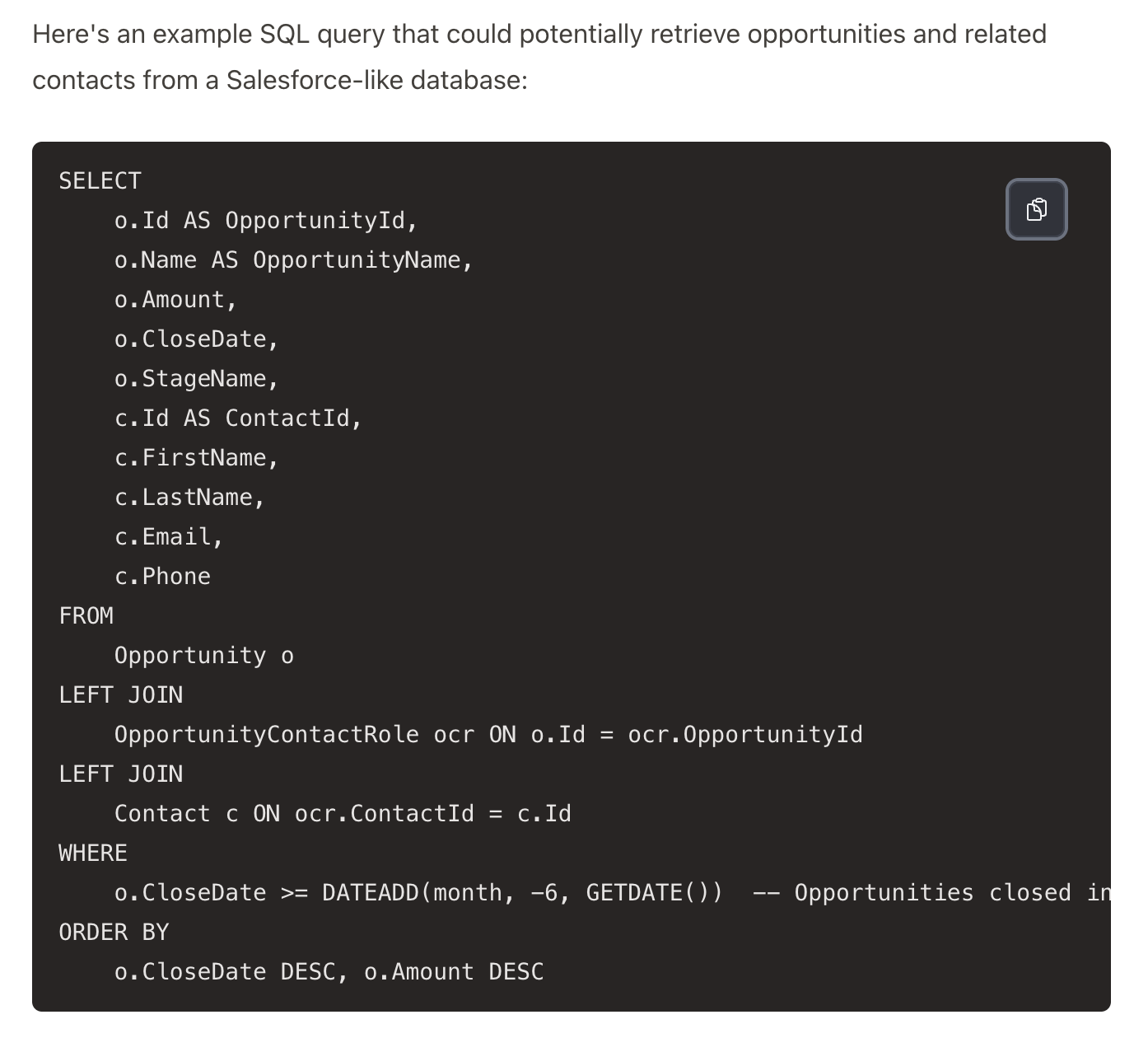
Terms of Service and Privacy Policy
- Users are now required to accept the Terms of Service and Privacy Policy to sign up for Aster Agents
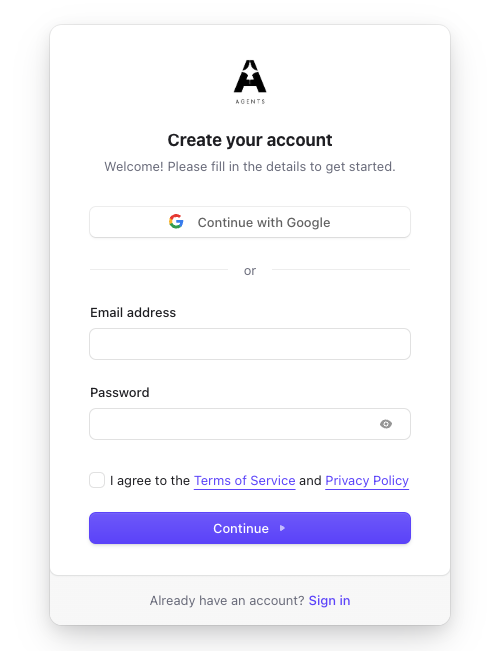
Agent Feedback on Dashboard
- Added feedback score and total feedback given to your agents on the Dashboard
- Feedback for specific conversations will be shown in the conversation list. Hover to see the users who provided feedback.
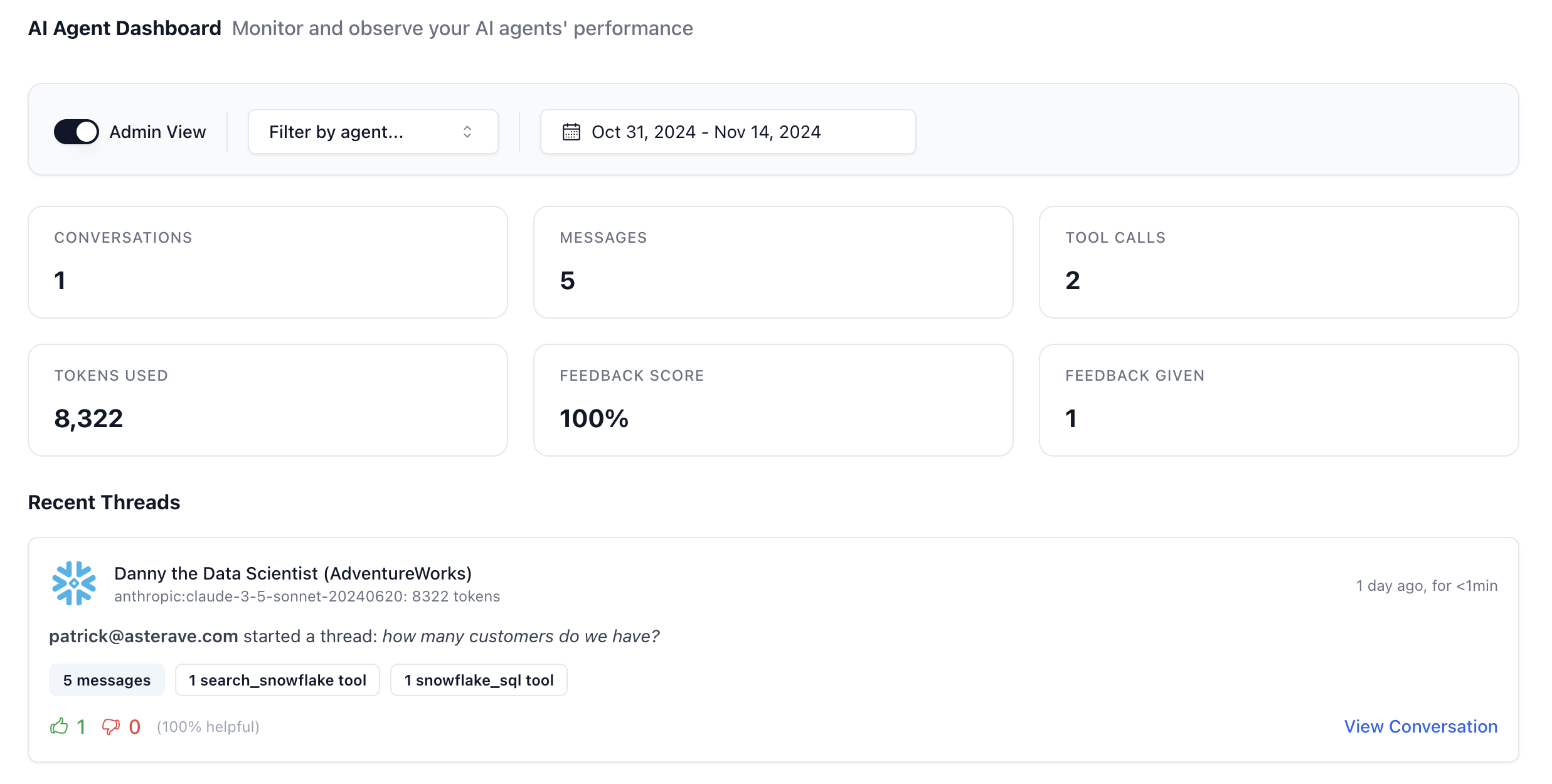
API Keys!
- API Keys are now accessible from the Control Hub Settings page
- API Keys are valid for 6 months
- You can use your API key to communicate with your agents via the API
Perplexity API Citations Support
- Added support for Perplexity’s new citations feature
- Citations are now automatically included in
ask_webresponses - Each citation is displayed as a clickable source link below the response
Agent Feedback
- Added the ability to provide feedback on your conversations once the agent has responded at least once
- Let us know if an agent’s responses were helpful with a simple thumbs up or down
- Changed your mind? You can always update your feedback later
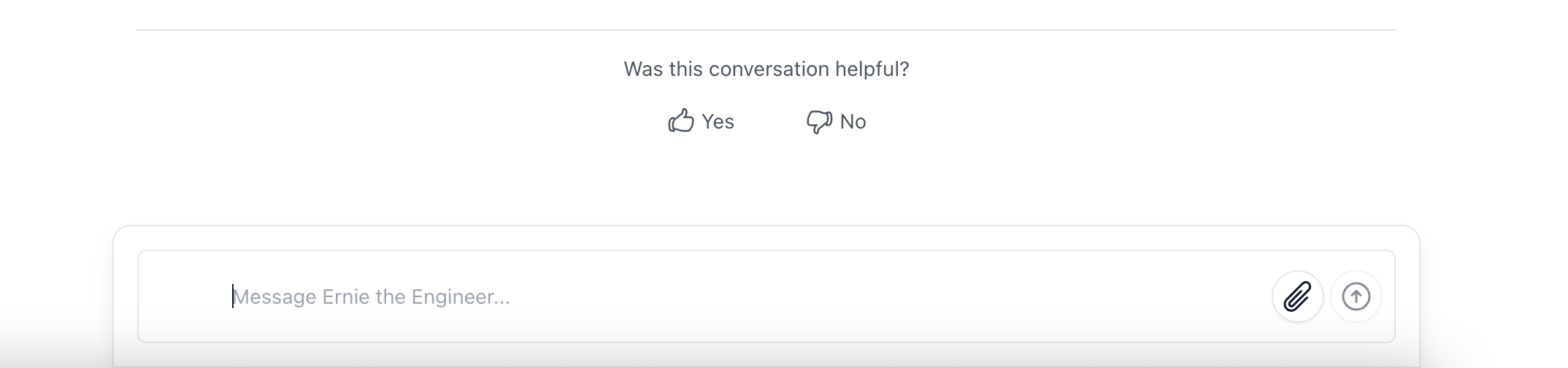
Improvements to Agent Configuration
- Group tools by required integrations on the agent configuration page
- If an integration is not setup, its tools cannot be turned on for the agent
New Model Provider: xAI
- Added xAI as a supported LLM provider for building agents
New Tool: Call API
- Introduced a new tool to let your agent call API endpoints directly
- Supports GET, POST, PUT, and DELETE request types
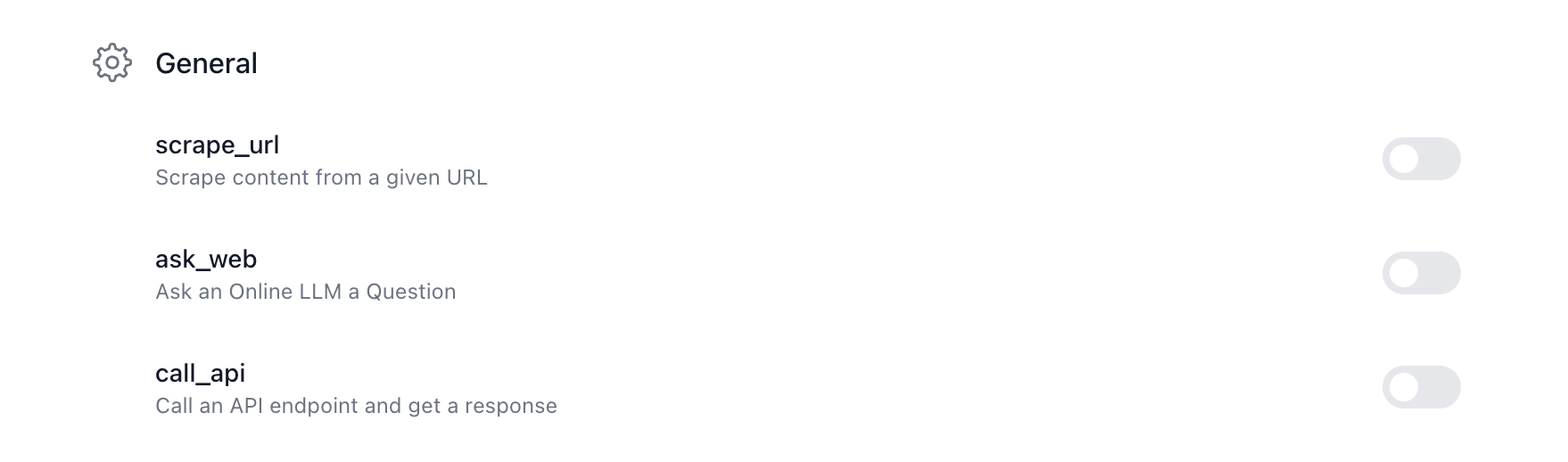
Multi-organization support
- Added the ability to create multiple organizations and switch between them
- Each organization has its own set of agents, conversations, and users
- Admins can invite new members to their organization via email
